價格:免費
檔案大小:18.3 MB
版本需求:系統需求:iOS 11.0 或以後版本。相容裝置:iPhone、iPad、iPod touch。
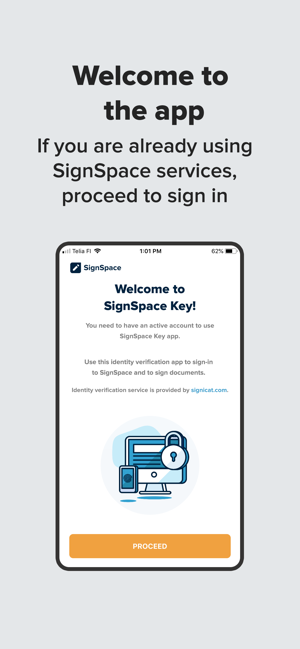
SignSpace is a business collaboration platform with electronic document signing. If you are already using SignSpace on the web, download SignSpace Key App, verify your identity once and start signing documents conveniently on your mobile phone.
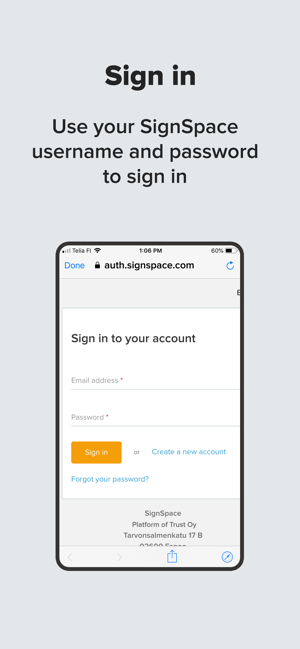
Getting started?
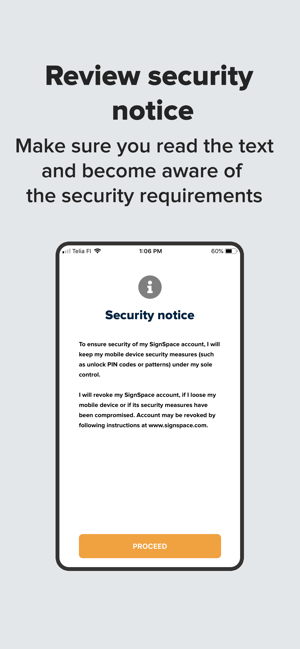
- You need to have an active SignSpace account in order to use this app.
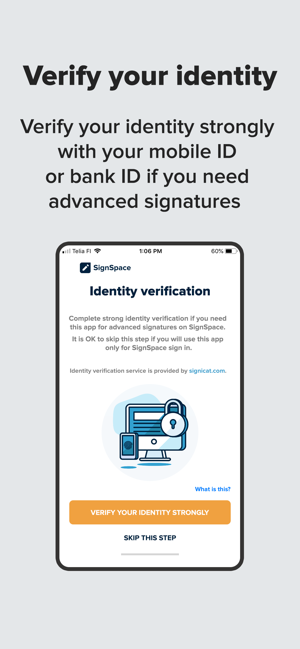
- Once your SignSpace account is set, download the app.
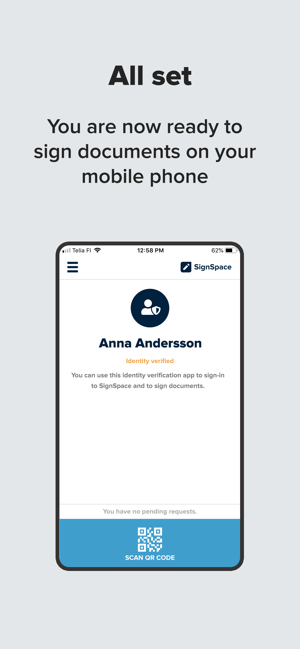
- Open the app and log in with your SignSpace username and password.
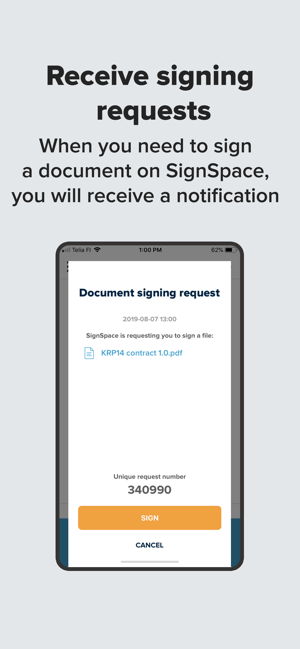
- You are now ready to start signing requests which do not require strong identity verification.
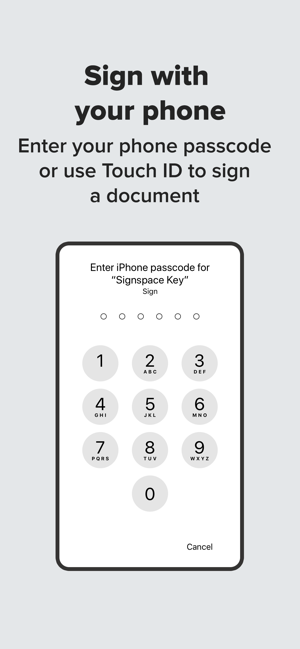
- When strong identity verification is required, you need to verify your identity by following the on-screen instructions. You will need your mobile ID or bank ID to complete this step. Currently supported countries include Finland, Sweden, Norway, Denmark, Estonia, Latvia, Lithuania.
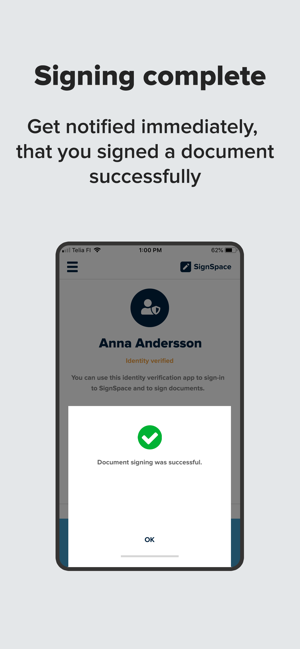
- After successful one-time identity verification, you may continue signing with the app without a further need to authenticate strongly. In case the app is idle over 30 days, you are asked to re-authenticate along with the signing process. Strongly verified signatures made in the app are classified as Advanced Electronic Signatures.
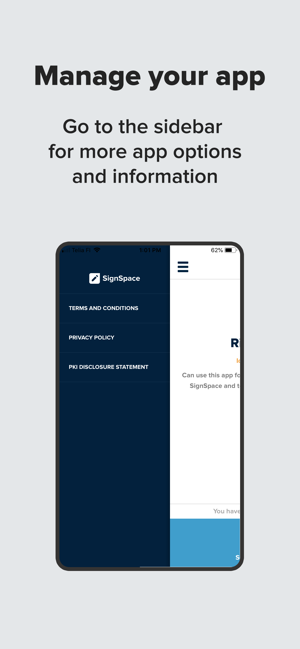
- All signatures, either basic or advanced, comply with the EU eIDAS regulation (N°910/2014).
How does the signing work:
The SignSpace key app is linked to your verified identity and SignSpace account. Every time you need to sign a document on SignSpace, you will receive a push notification to your mobile phone. To sign documents all you need to do is to open the request and enter your mobile phone passcode or use touch ID / face detection.
For new users:
If you are new to SignSpace, first go to our website to register and then install this app.
